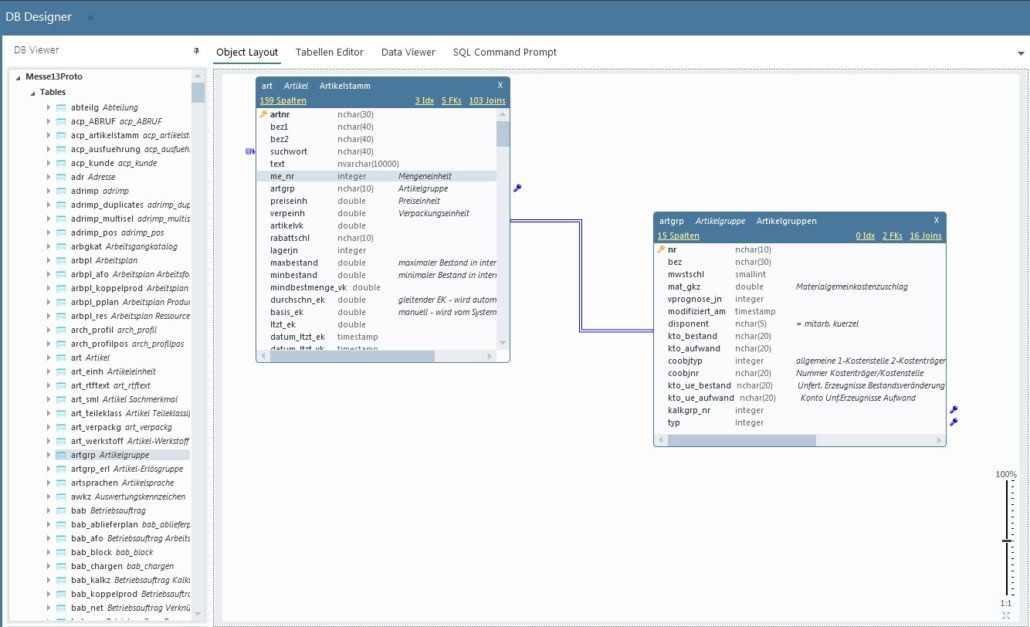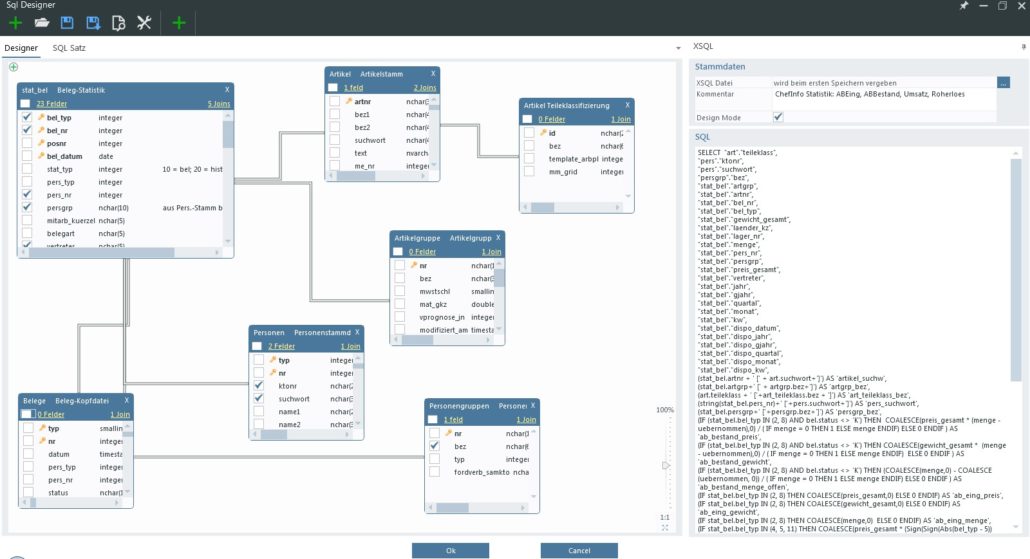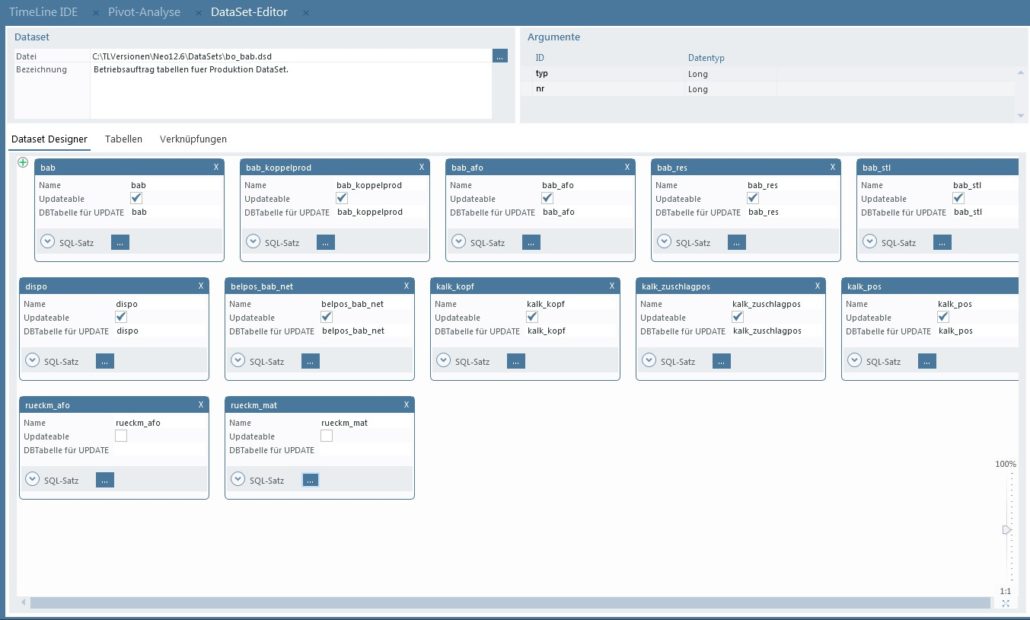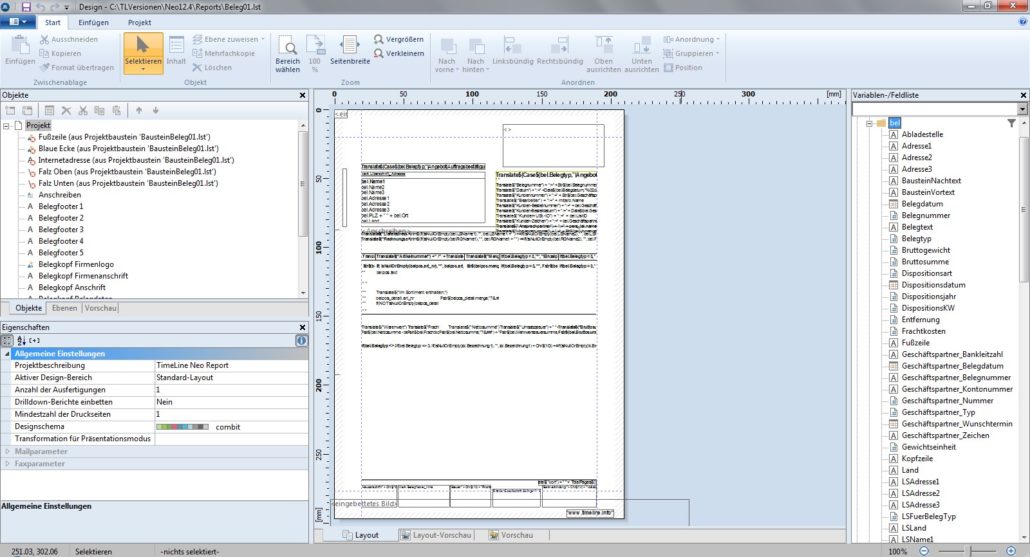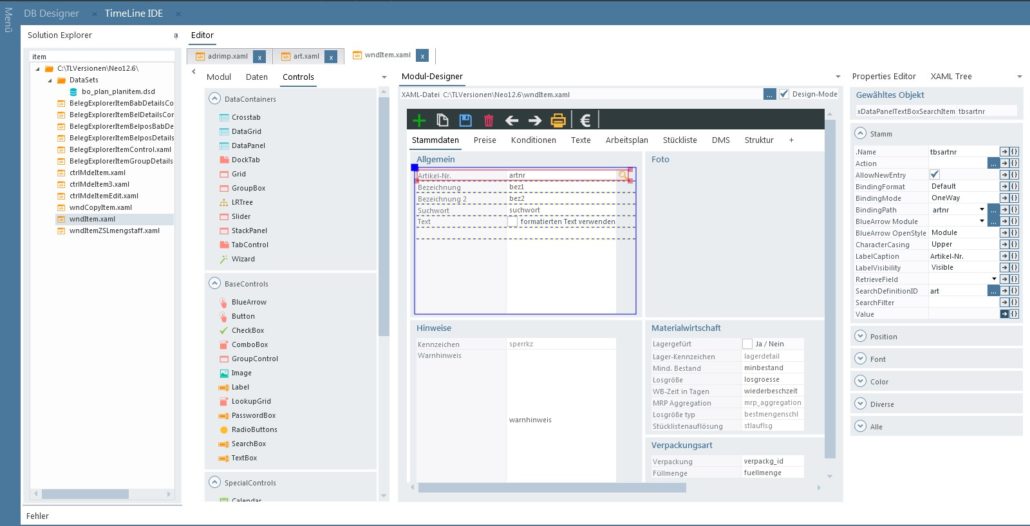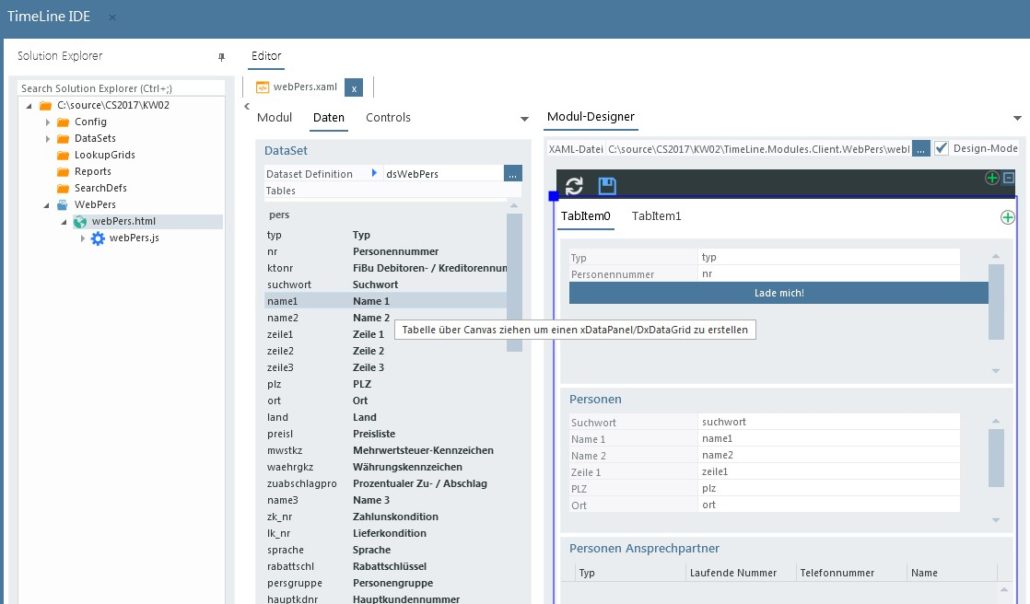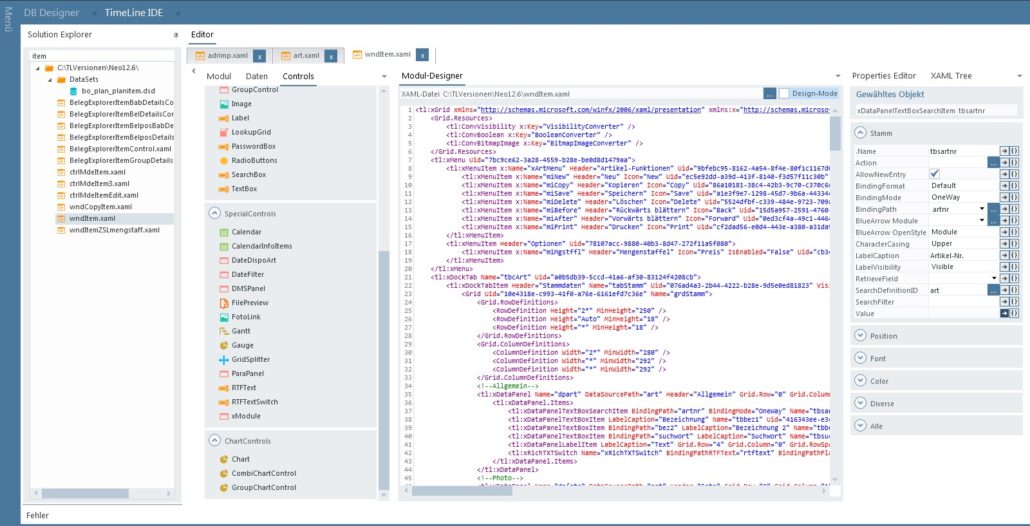TimeLine® DEVELOPER – Designers
DatabaseDesigner
Design and visualize your DB-structure via the DBDesigner.
Changes in the database can be executed directly or logged to ALTER TABLE SQLs to be run against the productive DB later. Possibility to generate IF EXISTS guarded statements, for multiple execution against the same DB.
You can add comments and extended properties to DB-fields and -tables and assign the default- control (e.g. textbox, checkbox, etc.) to each field for faster UI-design. The extended properties are saved in the DBrepository. You can also declare predefined values for combo-boxes.
Multi-language DB-repository: cecause the database structure (table names, field names, comments) is stored in the DBRepository and can be translated, users and developers can see db objects presented in their native language.
DataSet- and SQLDesigner
The SQLDesigner allows to design SQLSelects quickly and efficiently via its graphic UI.
Joins between tables are generated automatically based on foreign keys or from information in the DB-repository.
The DataSetDesigner uses SQLSelects and combines them to a DataSet.
DataSet-definitions are stored in XML-files and can be extended at runtime – making customizations of the application possible.
DataSets define and contain the data structure for business objects as well as reports. The typed dataset code generator translates the XML-definition of the dataSet into a strong-typed dataset that you can use seamlessly when coding the business logic of your application.
Reportgenerator
The ReportGenerator allows to generate reports and statistics in a graphical designer.
Powerful formulas, multiple report-containers, barcodes, templates, native PDF export, etc. offer everything you need for the output management of your applications.
Reports can be changed at runtime – if needed.
WindowDesigner
The WindowDesigner allows you to create powerful UIs using WPF or HTML5.
You can either drag controls directly or drag datafields – binding in both cases is simply edited via the binding properties and requires no coding.
„Visibility“-expressions allow to change properties dynamically saving many lines of code that would be needed otherwise.
Visibility expressions can be edited using Intellisense.
XAML-designer with control- and properties-panel.
HTML5/XAML-Designer with opened datafield-panel: drag datafields from the dataset directly onto the XAML/HTML5-canvas.
Switch between WYSIWYG Design-mode and XAML-editor.